Please note no federal funds are used in the maintenance or updating of this website.
English | Español | Russian | Haitian Creole
English | Español | Russian | Haitian Creole
How can you use AI in your work?
Let’s ponder:
Data talk:
Capacity building & grant writing:
How can families and students use technology in their advocacy:
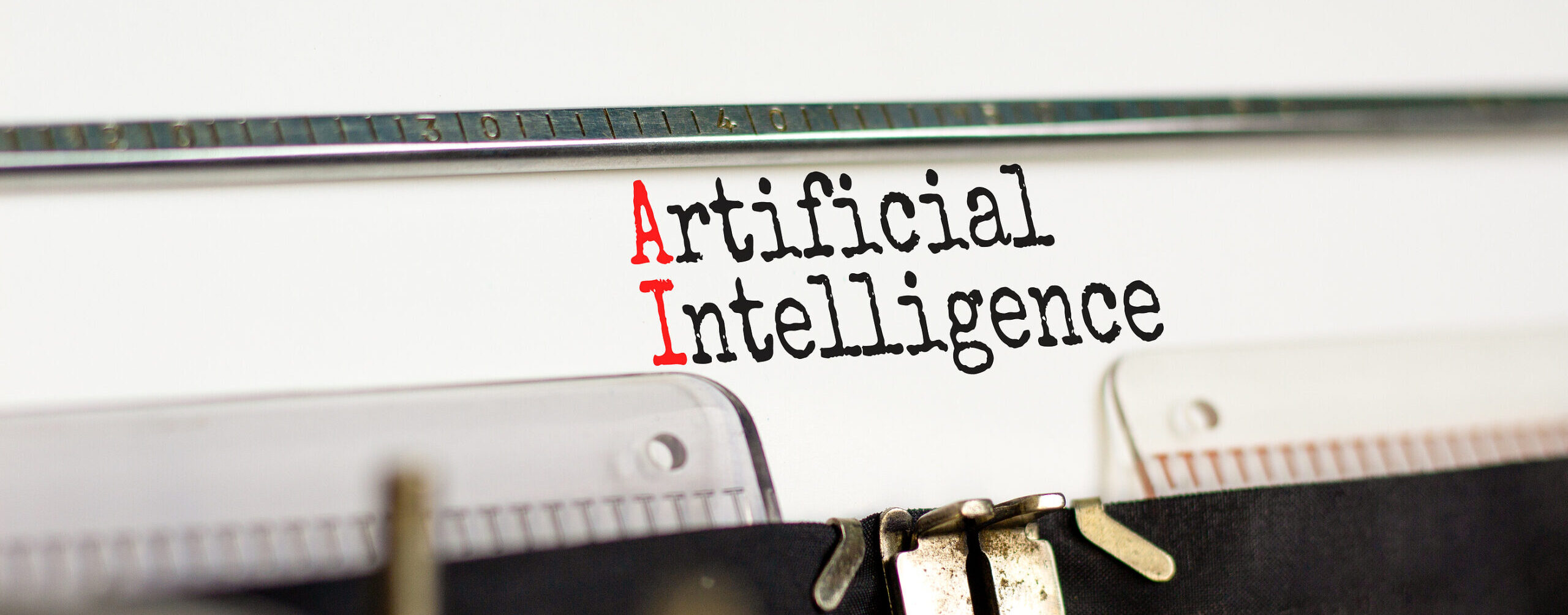
AI tools, like OpenAI’s Chat GPT and AI-generated videos, can serve as invaluable resources for professionals in OSEP-funded programs, facilitating improved educational outcomes and enhanced support for families with children with disabilities.
Incorporating AI into OSEP-funded programs can greatly enhance the quality and reach of services provided, ensuring that each child gets the most suitable support they need for a successful educational journey (This was written by Chat GPT 4.0 edited by FND).

GPT-4, like its predecessor GPT-3, is an impressive artificial intelligence model. However, it’s important to remember that it is still a tool, and as such, it comes with its limitations and challenges. Understanding these can help you use it more effectively. Here are some areas to consider:
Role-playing: You can instruct GPT-4 to play a character or take on a particular role, making it a versatile tool for role-playing scenarios, storytelling, or hypothetical situations.
Understanding these challenges and limitations can help you use GPT-4 more effectively by framing your interactions in a way the model handles.

Chat GPT:
Google Bard:
Canva AI:
Synthesia:
Chat GPT tutorial (Video)
Synthesia AI tutorial (Video)
A beginner’s guide to artificial intelligence (Article by LinkedIn)
https://www.linkedin.com/pulse/beginners-guide-artificial-intelligence-dutyventures
How to Become an Expert on A.I. (Article by NYT)
https://www.nytimes.com/article/ai-artificial-intelligence-chatbot.html
Artificial intelligence: Experts propose guidelines for safe systems (BBC)
https://www.bbc.com/news/technology-66225855
Top tech firms sign White House pledge to identify AI-generated images (NYT)
https://www.washingtonpost.com/technology/2023/07/21/ai-white-house-pledge-openai-google-meta/
More than 1,300 experts call AI a force for good (BBC)
https://www.bbc.com/news/technology-66218709
How AI Is Changing The Way We Communicate (Forbes)
Give us a call at (727) 523-1130 or (800) 825-5736 or request a callback by clicking below.